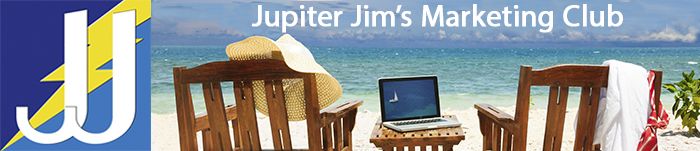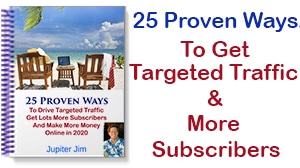All My ‘Secret’ Resources!
These are the exact same tools and resources I use to build and market JupiterJim.CLUB and JupiterJim.com and the WordPress websites that I build for my clients. If I don’t use a certain tool (for whatever reason), you can be sure that they are being used by my WordPress mentors — or I wouldn’t recommend them. So, in other words, everything on this page has been thoroughly used, tried, tested, investigated to the best of my ability. Some links lead to free products and services. Some links are affiliate links that allow me to keep bringing you great videos and blog posts month after month, year after year. I SINCERELY THANK YOU for clicking on those links to buy the best products I have found anywhere!
You will NOT pay more by clicking on these links, but
you WILL be SUPPORTING this Website!
I want to Thank You All for your faith in and support of this blog!
5 or 6 Things You will NEED to create your own WordPress website:
1. A Content Management System (CMS) for self-hosted websites and blogs.
WordPress.org — WordPress is web software you can use to create a beautiful website or blog. We like to say that WordPress is both free and priceless at the same time.
2. A Web Hosting Company
WebHostingHub.com — Rock solid company. Unlimited domains and websites. $4.99 per month! [affiliate]
InMotion Hosting — Another Rock solid company. Unlimited domains and websites. $5.99 per month! [affiliate]
3. A Domain Name (about $12 per year).
Godaddy — another popular domain name registar. [affiliate]
4. A WordPress Theme.
Thesis Theme 2.2 — is my all time favorite WordPress theme (sometimes called a Framework) . Easy to customize, even for the beginner! Yet, used by tons of professionals.
Genesis — is also an excellent WordPress theme (or Framework). There are many supported Genesis “child themes” that allow you to have a beautiful WordPress website or blog up and running in no time.
5. An Email autoresponder for building your email list! ($19 per month to start).
Aweber is the best! Check out their 30-day trial for FREE! I have used them for years! Great customer support. I am on the mailing list of many of the top Internet Marketers in the world and it seems like 94% of them use aweber. Next time you get an email from a TOP Internet marketer, check and see what company they are using in the “from:” section — you will probably see “aweber”!
6. A Shopping Cart (only if you are directly selling your own products or services online)
My absolute favorite is 1shoppingcart.com Try them FREE for 30 days! Minimum monthly fee is about $35.
If you are small and just starting out and don’t want to pay any monthly fees, then I would recommend PayPal.
WP estore — is also a great plugin for selling digital products (ebooks and audio files, for instance) and simple physical products and it’s only about $49 for a one-time fee.
More of My Tools
Thesis Theme and Child Themes and Skins
Thesis Theme for WordPress is a theme and a framework. You can customize the Thesis Theme yourself, OR you can simple install a Thesis Child Theme and Your Thesis Theme will suddenly look like you paid a designer $2,000 to $3,000 to build your site. Here are some great resources for purchasing Thesis Theme Child Themes (after you have purchased the Thesis Theme framework).
- Thesis Theme – this is what JupiterJimsMarketingTeam is running on. Always my first choice!
- Themedy.com – Matt and Mark Hodder are two Thesis Theme gurus endorsed by Chris Pearson, creator of the Thesis Theme!
Genesis Theme and Child Themes for Genesis
- Studiopress.com — To purchase the Genesis Theme and Child themes.
Building Your Email List
- Aweber Autoresponder – one of the best email autoresponders and list builders on the market: incredible deliverability rate, unlimited lists, unlimited messages, customization, etc.
Keyword Research
- MOZ.com – Some MAJOR SEO Tools! They also have FREE tools to help you optimize your local business listings, track your social media performance, conduct link research, access SEO metrics for any page, and more. They also have dynamite premium tools for keywords and more.
Page Builders (for Sales Pages, Landing Pages, Optin Pages, etc.)
- WP Profitbuilder – Excellent Page Builder at an Excellent Price. Great Value.
- OptimizePress – This Page Builder is practically an industry standard! Great Ratings!
Goes way beyond simple keyword research with competition research, rank tracking, domain research, and more.
- Google Keyword Tool – you can research your keywords by topic or your competitor’s website. It’s mostly helpful when deciding on what keywords to use for your AdWords Campaign, but can be used for regular keyword research as well.
Some Important WordPress Plugins
I get asked a lot what kind of plugins I use on my blog, thus I decided to add them to my list of internet marketing tools.
HELPFUL PLUGINS
- CommentLuv Premium – Adds CommentLuv links to comments, protects you from spam, encourages twitter followers, adds keywords to names and increases traffic and community.
- WP Edit PRO Text Editor — for changing font size and family (and so much more) in your WordPress blog posts and pages!
- Black Studio TinyMCE – This plugin adds a WYSIWYG text widget based on the standard TinyMCE WordPress visual editor. This is intended to overcome the limitations of the default WordPress text widget, so that you can visually add rich text contents to your sidebars, with no knowledge of HTML required.
- Fast Secure Contact Form — It’s Free and it works great!
- Gravity Contact Forms — It’s not FREE but all the pro’s use it and recommend it.
BACKUP PLUGINS
- Backup Buddy — Pretty much the industry standard for backing up, restoring and moving WordPress blogs and websites.
- BackUpWordPress — will back up your entire site including your database and all your files on a schedule that suits you.
Paint.NET – http://www.getpaint.net/
PicMonkey — https://www.picmonkey.com/
Photoshop CS2 (FREE and Legal) – http://www.techspot.com/downloads/3689-adobe-photoshop-cs2.html
FREE and Paid Images for your Blog posts
Here’s my blog post with my list of free and premium royalty-free images.
Google Analytics and Statistics Software:
Statcounter.com — My hands down favorite! It does cost about $5 per month but I just think the stats are easier to read and access.
Google Analytics – I use Google Analytics AND statcounter.com . What I love about Google Analytics is that is stores your entire websites statistics from day 1 when you start tracking your stats until the present day. It’s more or less and industry standard and it’s FREE!
Create and Edit Videos and Video Tutorials (screencasts):
Camtasia Studio – This is the software I use to produce all of my WordPress Video Tutorials. It’s the best.
For Your Computer (not just your WordPress site)
Spybot Search & Destroy — Spybot Search & Destroy is a free antispyware utility that targets adware, malicious code, and other threats. It also cleans security tracks, shreds files, and tweaks the Registry.
Read more: Spybot – Search & Destroy – Free download and reviews – CNET
malwarebytes — Crushes malware. Restores confidence. Because your antivirus software alone is not enough.
Project Management
Teamwork PM Project Manager — Easy to use online teamwork and project management.
Organize Your Website Favorites and Bookmarks
Linkman — Integrating with the latest versions of Google Chrome, Firefox, Internet Explorer, and Opera browsers, Linkman gives you the power to efficiently organize bookmarks and favorites! Linkman is a standalone, browser independent bookmark organizer, search tool, and dead link checker.