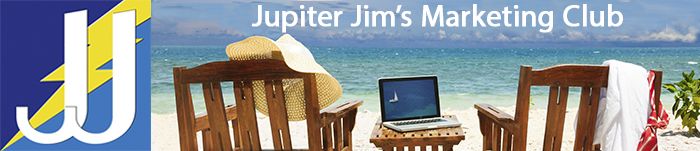
How to Use Free Graphic and Image Editing Software




Plus Some Sample Video Tutorials Below
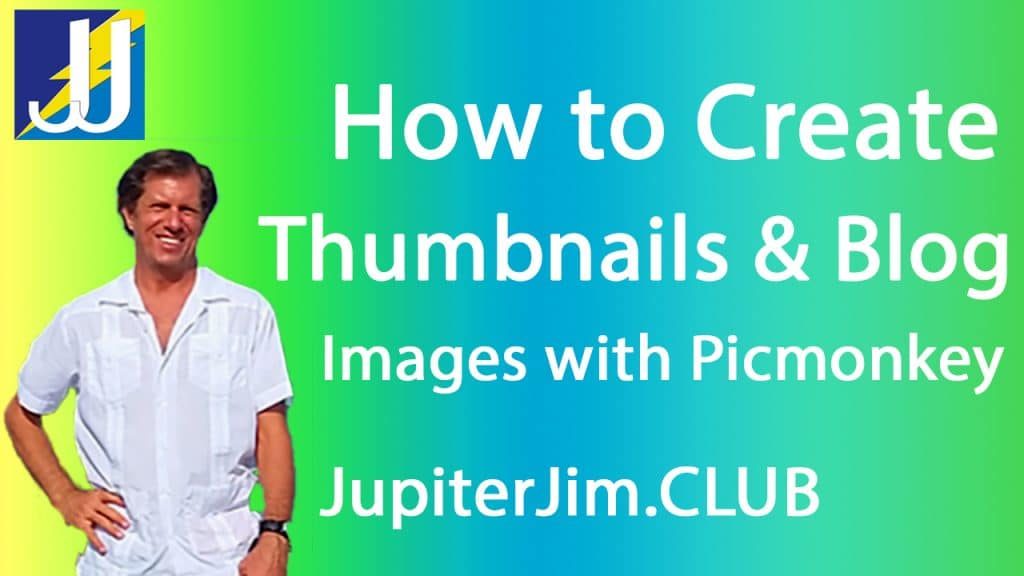
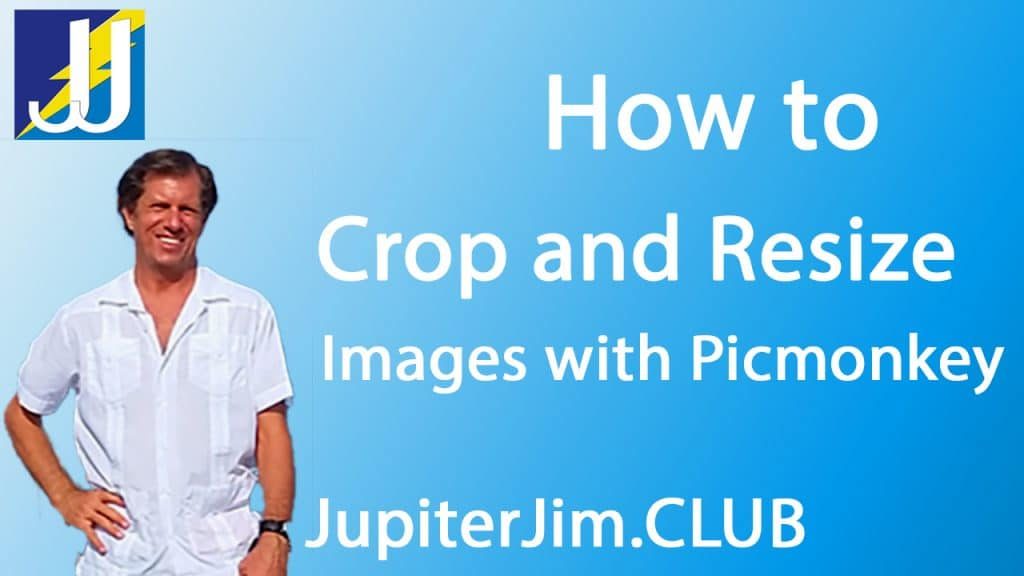

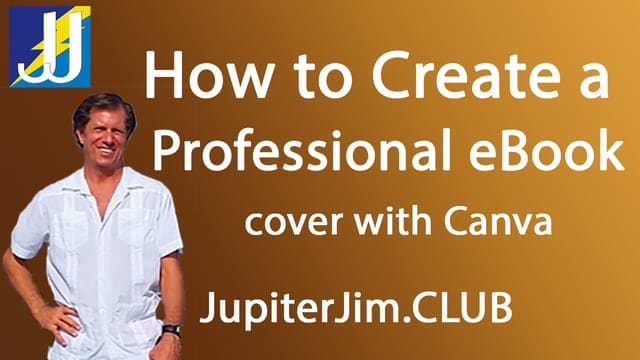
Click the orange button below for access:
No need to pay Regular Price: $47…
Never Pay Full Price Again!
Access this product
for pennies on the dollar at
Jupiter Jim’s Marketing Club.
