
Introducing…
Expert Editing With Wordpress 5.0 MEGA 40-Part Video Training for Pennies on the Dollar...
100% Newbie Friendly


100% Newbie Friendly

Dear WordPress User,
Have you upgraded to the new WordPress 5.0?
If not, you’re going to want to do that right away. It’s always a good idea to immediately update to the latest version of WordPress.
Running an old version of WordPress opens you up to all kinds of security issues. Plus, WordPress 5.0 has a whole lot of new features.
Some of those features may seem very strange to even long-term WordPress users.
Have you seen the new Gutenberg editor?
If so, then you probably felt like pulling out your hair. It’s not as easy as the past WordPress editors.
It can seem overly confusing at first glance. Somehow, they’ve managed to simplify things the best way they could.
It’s kind of hard to believe anyone would make something more simple, but yet more confusing at the same time.
Somehow the good folks over at WordPress were able to do this. It was a feat that had to take many different geniuses to pull off.

How do you select the category? Have you tried to figure that one out?
If so, then you already know how the simplest things can cause the most significant amounts of confusion.
You may have spent countless hours trying to figure out something as simple as how to select what category you want your post to be in.
Don’t worry, we've all been there.

You don’t realize it now. But, the changes really are improvements.
The reason you don’t see it as such is because of how difficult the new interface at first appears.
You need to know that it’s not so difficult at all. In fact, you’ll be amazed by how much easier WordPress is to use now.
That might seem like a far-fetched idea to some, but you really will see this new version as more straightforward to use.
It’s definitely a major upgrade, and this is the direction WordPress is going.
There is no looking back, and it’s best that you learn how to make the most of it now.
There’s nothing like this video series.
Watch as I show you the how you can easily use the new wordpress editor to make blog posts like the pros.
In this video training series, I reveal all my best tips and tricks on what I do and the tools that I use to get it done fast.
There will be no guesswork.
I never go too fast or too slow and I don't skip steps!
The videos are so easy to follow, you'll be ready to get started with it instantly.
We’ve addressed all of your concerns in our videos.
You’re learning from an actual WordPress expert who knows what they’re talking about.
You’ll get a bird’s eye view of how they use WordPress. This will give you invaluable insight as to what you should do.
Everything is broken down in a language that even beginners can understand. You’re not going to have any questions whatsoever after watching our videos.
You’ll be able to update your blog and make the most out of this latest update.
The risk of putting off upgrading to the new WordPress 5.0 is having your site hacked.
Some hackers do nothing but search the internet for sites running older versions of WordPress.
When they find an older version of WordPress, they hack it. Upgrading WordPress is a vital part of securing your site.
Not upgrading because you don’t understand how to use the latest version of WordPress can be a costly mistake...
Don’t make that mistake. Instead, watch and learn from our videos on how to make the most out of this fantastic new blogging experience.
Get started today. Update your site. Become Your Own WordPress Expert!
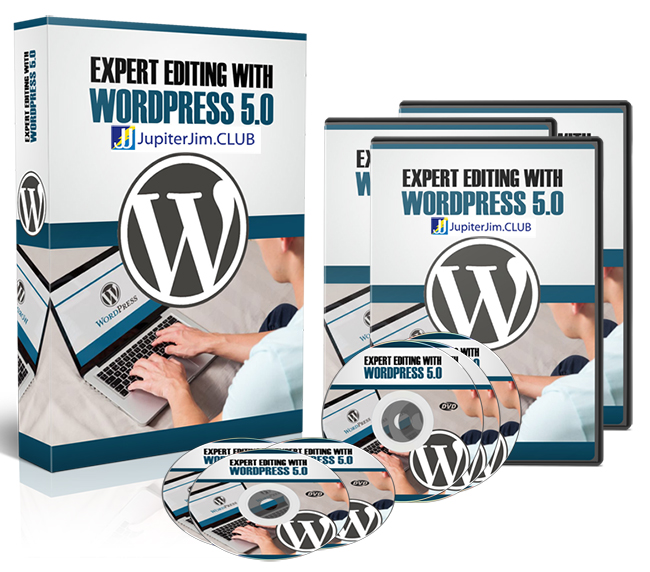
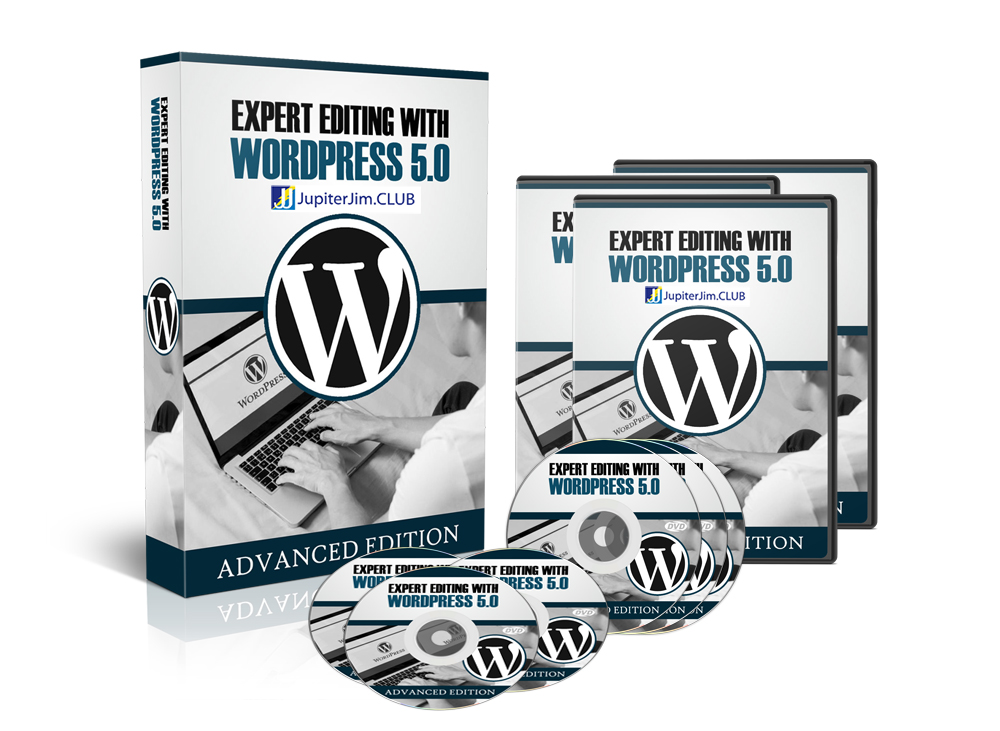

I'm so confident that you'll be pleased with your investment that I’m giving you a full 30-Day Money-Back Guarantee on this offer.
Try it RISK-FREE.
If you aren't satisfied with your purchase for ANY reason at all, just get in touch with me within 30 days from the date of the purchase and I'll immediately give you a 100% refund.
Money Back for any reason or no reason at all.
No need to pay Regular Price: $97...
Never Pay Full Price Again!
Access this product
for pennies on the dollar at
Jupiter Jim's Marketing Club.
This is your chance to stay on the cutting edge in the World of WordPress 5.0. No need to wait for your webmaster or pay your webmaster every time you need to update the content on your site!
To Your Online Marketing Success!

Jupiter Jim
Founder and CEO
Jupiter Jim's Marketing Club
P.S.: Your purchase is 100% secured. There’s absolutely no risk. Order with confidence. Click the Big Orange button above to get started today...