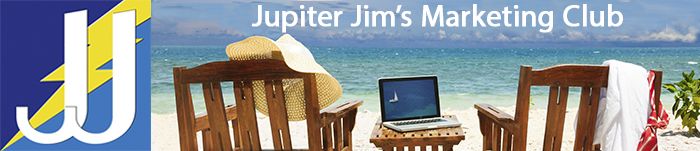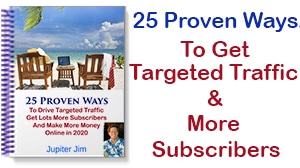Use SurveyMonkey for NO COST Online Surveys
This webinar replay will show you how to use SurveyMonkey to create online surveys that will help tremendously in your online marketing. Surveys are an easy way to find out what your current clients think of your products and services. Surveys allow you to find out what visitors to your blog or website think of the content you are presenting and whether they prefer certain topics or media such as pictures, videos, text, animations, audio recordings, etc.
What Do Your Customers Really Want?
Surveys are not only a great way to find out what clients think of your current products and services (or blog posts), but surveys are also a great way to find out what products, services and blog post topics they would be interested in consuming in the future. SurveyMonkey.com allows you to create NO COST surveys up to 10 questions to find out what your customers and blog visitors really think of you. There is also a premium (paid) version of SurveyMonkey that allows a lot more options and customizations. For the home-based business owner and the small business owner, the NO COST version of SurveyMonkey seems to be totally sufficient.