First Install the Black Studio TinyMCE Widget
In this WordPress Video Tutorial, I show you how to easily add affiliate links to WordPress sidebar widgets. You can easily add affiliate links to graphic images and text in your sidebar widgets. One of the key elements to the success of this operation is to download and install the ‘Black Studio TinyMCE Widget‘ WordPress Plugin which creates the ‘Visual Editor’ widget. Once you’ve got access to the ‘Visual Editor’ WordPress widget, creating the affiliate links requires no coding whatsoever. Without the ‘Visual Editor’ widget, you are stuck with the default WordPress ‘Text’ widget which is a real chore! The rest is explained in the webinar replay below.
Affiliate Links Webinar Replay Below
Please let me know if this video helped you in the comments below. Thanks.
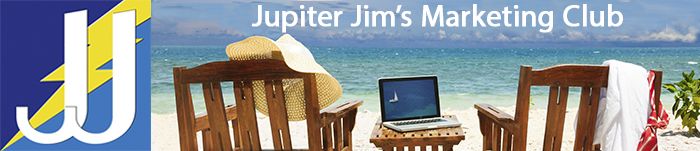


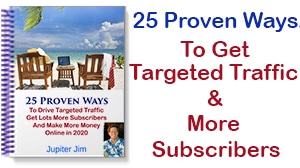
Feel free to leave your comments below! Thanks!