How to Optimize the Images for Posts and Pages
Please watch the WordPress Video Tutorial below to get more details than what you will find in this short checklist on the best way and easiest way to optimize your images for WordPress blog posts and pages.
Here’s the checklist:
- Optimize the File Name.
- Optimize the Alt Tags
- Reduce file size.
It really is about as easy as 1, 2, 3. However, please watch the video tutorial I created below on optimizing images for WordPress. It’s so much easier to learn when someone just shows you all the details.
In the following WordPress Video Tutorial, I show you how to add SEO-Optimized images to your WordPress blog posts and pages — the easy way!
Now Watch the Video Tutorial on Image SEO
More Details on using the “alt’ tag
You must click on the link below to the article on the MadLemmings.com blog. It really gives you some very important details on exactly how to name your image files and what exactly to put in your “alt” tags!
Get more details at MadLemmings.com on how to add seo optimized images to your WordPress posts and pages.
Optimizing images for SEO by Yoast
Click on Optimizing images for SEO to read an incredibly detailed article on all aspects of optimizing your images to improve your on-page Search Engine Optimization. There is also a resource for finding images to add to your posts and pages and a whole lot more.
How to Resize Images for better SEO?
If you are using a PC you can download a FREE and Easy-to-Use image editor called Paint.NET. Check out my blog post and video tutorial on how to use Paint.NET.
And this site lets you edit image sizes right over the web. No need to download anything!
Where to get the FREE Images for Posts and Pages!
Check out my blog post with links to some respectable places to get Free images for your blog posts and pages!

Please Comment and Share!
Please let me know how many of these tips and tricks you already apply to images that you add to your WordPress blog posts and pages.
Can you recommend any other sites for free images, or image resizing, or image optimization?
And please let me know if you found this video helpful!
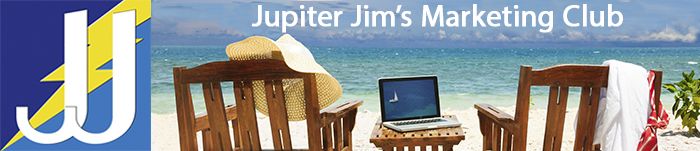



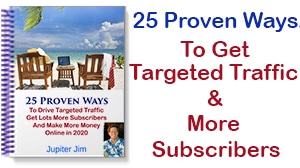
Good Day to all
I am Robert Wilson with Cowboy Wisdom and I enjoy Jupiter Jim’s Videos because Jupiter Jim’s Videos are clear and concise unlocking new wisdom about SEO and Marketing.
Thank You
Robert A. Wilson
Thanks Rob! I love your Cowboy Wisdom that you share with the World as Well!!!
Hello Jim,
My name is Ken Wilson, I live in Melbourne, Australia. My children and Grandchildren call me “The Old Grey Geek” and tell me that people born in the 40’s should not be sitting in front of Computers playing around with Wordpress and Thesis. I just tell them that age is only a number.
Now, back to business. I must commend you on your Video Tutorials, so good to find someone who can explain things clear and precise.
With the Video about Optimizing Images, I must admit, although knowing it was fairly important, I did not take much notice.
I used to just fill in the boxes, and jump onto something else, more of a time thing I suppose.
I did not even realise the importance of proper file names when you take an image off your computer, I had never done that before. I just thought it was the connection between your Image Files and the Wordpress Media Library.
After all you explained about the SEO of Images, I am going to go through each page and work on each image one by one to fix this.
I do believe that even if you have to remove an Image and go right back to your Image Files, that would be better than leaving parts of this SEO process half done.
With Image Resizing, Cropping etc, my Favourite Free Tool is Pixlr. I just think its user friendly and straight forward.
Another Favourite Free Tool for making headers / banners and welding images together is GIMP, easy to use with lots of tutorials.
Anyway, keep up the good work.
Yours sincerely,
Ken Wilson.
Ken,
I’m honored to have you as a member from Down Under! Glad you love WordPress AND Thesis theme, just as I do. So glad you found the video helpful. And thanks so much for recommending those tools and websites for Cropping and Resizing images!!!
Hi Jupiter Jim, Excellent tutorial about optimizing images for SEO. Too many people aren’t taking the time to make the most of their images so they’re missing out.
As you mentioned in the video, PicMonkey is a powerful free tool you can use to resize and optimize your images. I use PicMonkey all the time, sometimes adding text to the bottom of a picture to explain what it is instead of using a WordPress caption.
Optimizing images is also helpful if people share those images in social media, such as Pinterest, Twitter, Facebook and Instagram. The few minutes you put into optimizing images may pay off big traffic dividends later!
Carolyn,
Thanks for taking the time to comment on this video and blog post. It means a lot to me because I know you are so busy with your own stuff and your own great blog and website: http://www.wonderoftech.com/ Glad you like PicMonkey and that you can recommend it to my readers and members. And glad you are one of the people that can see the value of spending a little bit of extra time optimizing images for improving overall SEO to a page or post! Keep in touch!
Hi Jim,
I am so glad to land here in your blog. You have mentioned very good tips for image optimization. Good work. No one should forget that img opt. is also a strategy in SEO. Thank you for writing this article.