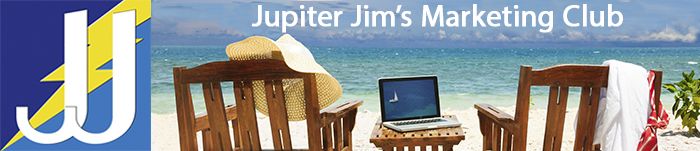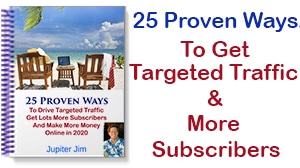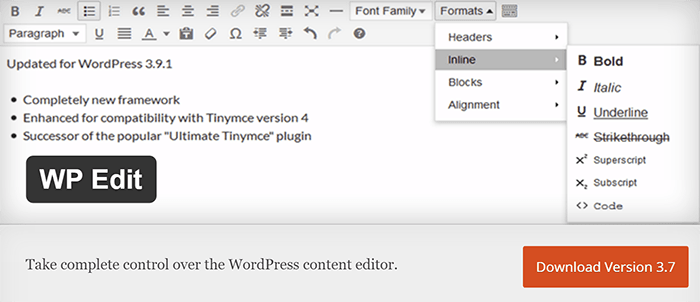
Easily Change Font Size and Font Family
WP Edit by Josh Lobe is the master plugin that allows you to easily change font family and font size on WordPress posts and pages. Just watch the WordPress Video Tutorial below to see how easy it is!
The WP Edit plugin actually works with WordPress 3.9 to WordPress 4.4.1 [or later versions of WordPress]
If you are using WordPress versions 3.5.1 through 3.8.3 then you will want to use this WordPress plugin Ultimate TinyMCE which was created by the same great plugin developer Josh Lobe. You can also watch my Video Tutorial on the Ultimate TinyMCE plugin if you are using a version of WordPress prior to WordPress 3.9.
Clicking the following link takes you directly to the WordPress WP Edit plugin page on WordPress.org
Description of WP Edit WordPress Plugin
WP Edit adds extensive, additional editing functionality to the default WordPress editor. You can style the text and content on your WordPress blogs and websites without knowing a single line of HTML or CSS. Most people start using the WP Edit plugin because you need it to change the font family and font size on the text inside WordPress blogs and websites. Once they’ve installed the plugin, they realize that it is so much more powerful than that!
Most Powerful Features of WP Edit Plugin
WP Edit will provide new buttons, additional options, and extended formatting abilities to the existing content editor.
- Easily change font family and font size in WordPress content areas.
- Easily insert images, media, YouTube videos, and clip art.
- Create tables via a graphical interface.
- No need to learn HTML and CSS!
- Use shortcodes to insert columns, similar to ‘magazine’ and ‘newspaper’ style layouts, in your content areas.
Why should you use the WP Edit plugin?
You can begin creating content (with advanced layouts); easily insert all types of external media (YouTube, Vimeo, etc.); adjust fonts, styles, colors, and sizes; and much more! Josh Lobe has spent over three years of his life developing this WordPress content editor. Most importantly, Josh constantly updates the plugin to allow it to work flawlessly with the latest versions of WordPress. This is an ongoing development project, not a one-time hobby project.
What is included in the free version of WP Edit?
- Allows you to EASILY change font family and font size in your WordPress content areas!
- Drag and drop functionality for custom creation of the top row of the visual editor buttons.
- Adds additional editor buttons such as subscript, superscript, insert media, emoticons, search and replace, html editor, preview.. and many more.
- And so much more!
Why should you upgrade to WP Edit Pro?
- Google Webfonts! Use any combination of Google Webfonts to add additional flavor and style to WordPress content areas.
- Custom Styles! Create unique styles which can be easily applied from the “Formats” editor dropdown button.
- Visual Comment Editor! Turn the non-friendly comment editor into a fun rich-text editor for your users.
- Image Maps! Image maps can be used to create multiple links from a single image.
- Column Shortcode! An intuitive interface for dividing the post editor into multiple columns. Great for magazine style content!
- Editor Stylesheet! Easily add styles to the tinymce editor; which will be applied to content inside the editor.
- User Role Buttons! Use WP Edit Pro to provide different custom button arrangements to users based on their user role.
- Button Arrangements! Create custom button arrangements for each user; groups of users; or by user role.
Click here for more information about the WP Edit Pro !