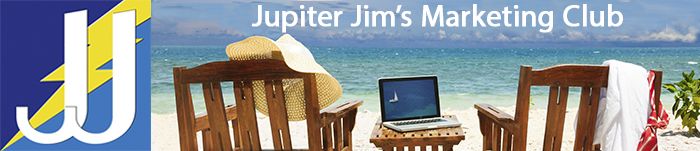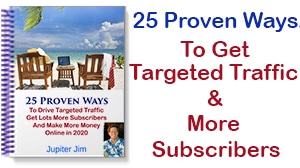Improve WordPress SEO and Readability
In this WordPress video tutorial I show you the proper way to add the H1, H2, H3 HTML tags to your blog post and page to make it easier to read for your followers and to improve the Search Engine Optimization and, therefore, the Search Engine rankings of your blog posts and pages!
The Proper use of H1, H2, H3 tags
- Use only one H1 tag per post (usually for the title of the post)
- Typical use of H2 tags would be 2 to 5 times per post.
- H3 tags should be used for subsections of H2 tags.
- Use keywords in between H1, H2, H3 tags without “stuffing the keywords”
Why use H2, H3 tags in posts?
- Those tags make your blog posts easier to read.
- Those tags help improve the Search Engine Optimization of your blog posts and pages.
So when you break up your blog posts into sections by using H2 and H3 tags, you bring the “reader’s” attention to the words you think are important in your post AND you break your blog post up into smaller sections that are easier to read or skim, thereby helping your reader gain more information from your post or article.
So H2, H3 tags make it easier to read?
According to this article on How People Read on the Web people just skim pages, they don’t read them, so use your H2 and H3 tags accordingly!
The truth is, people are going to skim and scan all the lovely content you’ve written, looking for something (a keyword, a header perhaps?) that catches their attention or matches the reason they’re visiting your website in the first place.
Video Tutorial on using H1, H2, H3 tags in WordPress