Easily Crop and Resize Images
Here’s a Fast, Simple, Easy way crop and resize your images using the free version of picmonkey.
Go to PicMonkey.com to get easy access to this cool image editing program!
Please leave a comment below if you like PicMonkey or if you suggest another free image editor that you like.
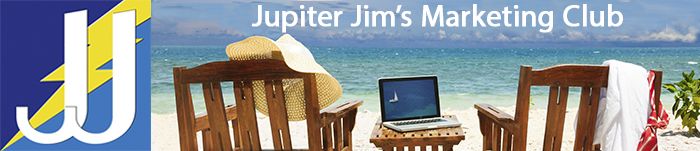


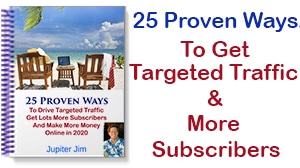
I’ve been using PicMonkey for some time now to insert text into images and I love the tool.
Glad to know I’m using something that is used by the best. Appreciate all the great information.
Joe,
You’ve got some really great information at your website for anyone wanting to stay fit and motivated! Love your Free Give Away Report! Very Helpful and inspiring! And glad you’re using picmonkey. It’s free and it’s easy to use. Hard to beat that program!
Thanks for sharing!
~ Jupiter Jim
Jupiter Jim, this one is a winner! Thanks for all your great tutorials!
Mark,
I appreciate all the positive feedback! Thanks!