
I should’ve watched Jupiter Jim’s Video Tutorial First
Always Update to the Latest Version of WordPress
- Updates will fix any bugs that have been detected in WordPress.
- Updates will fix any security vulnerabilities in WordPress.
- Updates will probably add functionality to your WordPress installation.
There are two security issues that have been addressed by this update. Click for more information on the WordPress 4.4.2 Security and Maintenance Release.
Always Backup Your WordPress Website First!
Before updating to the latest version of WordPress or updating your WordPress themes and plugins, you should always backup your website first. Sometimes updating your WordPress installation or theme or plugins can ruin the layout and functionality of your WordPress blog or website. Sometimes updating WordPress can cause disaster to strike. If disaster strikes, you can always restore your site to the way it was before the update by uploading a backup of your site. I prefer to use a premium plugin called Backup Buddy to back up my sites. However, there are also free WordPress backup plugins that you can find on WordPress.org.
But I forgot to Backup my WordPress Website!
Oftentimes, the web hosting company that owns the server where your WordPress website or blog is stored, will have a backup copy of your site. Who knows? Please call and ask them to see if there’s a backup of your site, if you find that you accidentally destroyed your site when you updated it!
Updating WordPress Will Help Keep Your Site Secure
It is extremely easy for hackers to scour the internet looking for WordPress websites that are using old versions of WordPress that are vulnerable to attacks. The same goes for out-of-date WordPress themes and plugins that allow hackers to inject malware and trojans into your site. They are easy to find on the Internet, and they are easy to exploit! Always update WordPress, themes and plugins so you will not become a victim and an easy target.

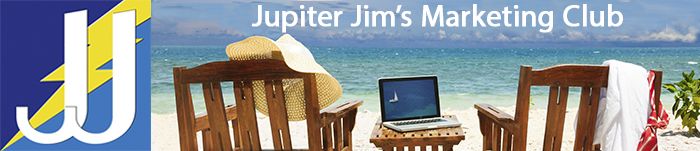


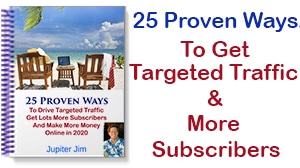
Feel Free to Leave Comments!