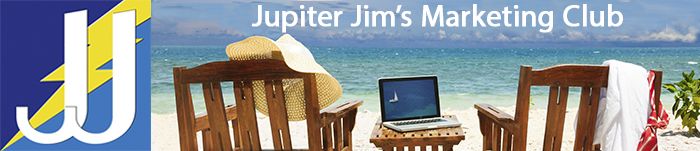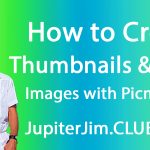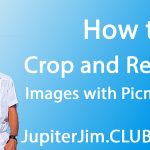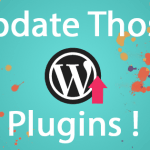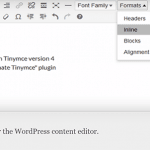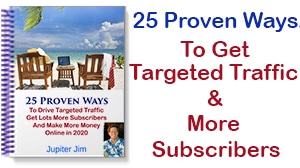Picmonkey for Thumbnail Images This webinar replay will show you how to use the Free Version of Picmonkey to create thumbnails and images for Blog Posts and Pages.
Tutorials
How to Add Affiliate Links to WordPress Sidebar
August 31, 2016 – Posted in: TutorialsFirst Install the Black Studio TinyMCE Widget In this WordPress Video Tutorial, I show you how to easily add affiliate links to WordPress sidebar widgets. You can easily add affiliate links to graphic images and text in your sidebar widgets. One of the key elements to the success of this operation is to download and [...]
How to Control the Image Posted on your Facebook Wall
August 28, 2016 – Posted in: TutorialsThis webinar replay shows you how to control the image that appears on your Facebook wall or timeline when you share your blog post. It also lets you control the Title and Description of the blog post that you share on Facebook. This will allow your blog posts to appear more exciting and [...]
How to Create a Gravatar (your online profile pic)
July 30, 2016 – Posted in: TutorialsGravatar – Globally Recognized Avatar The following video shows you how to create your Gravatar in WordPress so that when you leave a comment on a blog post, your Gravatar (essentially your profile pic) is displayed next to your comment. Here’s the link you’ll need to sign in and create your Gravatar now.
How to Use FileZilla FTP with WordPress
June 20, 2016 – Posted in: TutorialsIn this WordPress Video Tutorial, I show you how to use the FileZilla FTP program with WordPress. This is a great program to use when you need to upload a WordPress plugin, theme, or large media file directly to the server hosting the WordPress website.
How to Change Font Size and Font Family in WordPress 4.5.2
June 16, 2016 – Posted in: TutorialsChange Font Size and Family with WP Edit Plugin Use the WP Edit WordPress Plugin to change font size and font family in WordPress 4.5.2 and later versions. This WordPress video tutorial shows you how easy it is to change font size and font family with the click of a mouse. Special Thanks to [...]
How to Crop and Resize Images in PicMonkey Quickly and Easily
June 9, 2016 – Posted in: TutorialsEasily Crop and Resize Images Here’s a Fast, Simple, Easy way crop and resize your images using the free version of picmonkey. Go to PicMonkey.com to get easy access to this cool image editing program! Please leave a comment below if you like PicMonkey or if you suggest another free image editor that you like. [...]
How to Update WordPress Plugins to Secure Your Site!
March 6, 2016 – Posted in: TutorialsEasily Update Your WordPress Plugins This video tutorial shows you how to Easily Update your WordPress Plugins to help prevent your site from being hacked. Hackers scour the internet for WordPress blogs and websites that are using outdated plugins because many times those outdated plugins have security vulnerabilities which make it easy to hack [...]
How to Update to WordPress 4.4.2 for Security and Maintenance
February 27, 2016 – Posted in: TutorialsAlways Update to the Latest Version of WordPress Updates will fix any bugs that have been detected in WordPress. Updates will fix any security vulnerabilities in WordPress. Updates will probably add functionality to your WordPress installation. There are two security issues that have been addressed by this update. Click for more information on the [...]
How to Change Font Family and Font Size in WordPress 4.4.1
February 13, 2016 – Posted in: TutorialsEasily Change Font Size and Font Family WP Edit by Josh Lobe is the master plugin that allows you to easily change font family and font size on WordPress posts and pages. Just watch the WordPress Video Tutorial below to see how easy it is! The WP Edit plugin actually works with WordPress 3.9 to WordPress 4.4.1 [or later versions of [...]