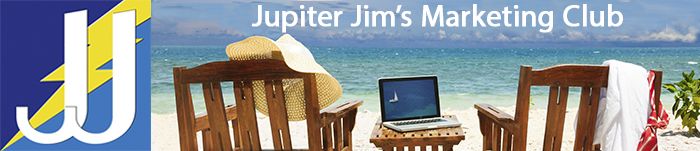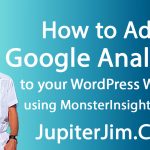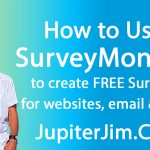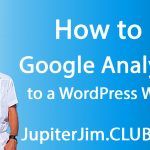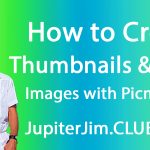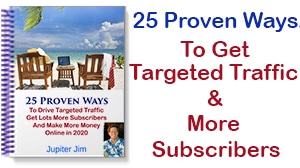Webinar Replay on Google Analytics
How to Create an Online Survey using SurveyMonkey
April 22, 2017 – Posted in: Online MarketingUse SurveyMonkey for NO COST Online Surveys This webinar replay will show you how to use SurveyMonkey to create online surveys that will help tremendously in your online marketing. Surveys are an easy way to find out what your current clients think of your products and services. Surveys allow you to find out [...]
How to Set Up Google Alerts!
April 14, 2017 – Posted in: Online MarketingWhy Use Google Alerts? I’ve included a video tutorial ‘How to Set Up Google Alerts’ in this post to show you the technical aspects of setting up a Google Alerts and why you would want to use them. Google Alerts can help you keep up to date with the latest information published on the Internet on [...]
How to Create a Mailing List and Optin form with Aweber (Part 1)
February 17, 2017 – Posted in: ListbuildingIn this webinar replay I show you how to use the Aweber autoresponder to build your email list. I show you how to create your first email list and Optin form using Aweber.com . This video tutorial walks you through the process of creating your first email list, creating your first Optin box (where [...]
How to use Canva for Social Media – Part I
December 22, 2016 – Posted in: Social MediaHow to use the Free Version of Canva In this short webinar replay, I show you how to use Canva to create memes with motivational quotes and funny memes using the free web-based Canva program. Click here to create your own free account with Canva.com to create graphics and edit images easily and quickly online. [...]
How to Add Google Analytics to a WordPress Website
November 1, 2016 – Posted in: SEOLearn how to add Google Analytics to WordPress websites. 1. In the first WordPress video tutorial I show you how to create your Google Analytics Account. 2. In the second WordPress video tutorial, I show you how to add the Google Analytics to your WordPress website. Google Analytics tracks and reports your website traffic. How [...]
How to use Picmonkey for Thumbnails and Blog Posts
September 3, 2016 – Posted in: TutorialsPicmonkey for Thumbnail Images This webinar replay will show you how to use the Free Version of Picmonkey to create thumbnails and images for Blog Posts and Pages.
How to Add Affiliate Links to WordPress Sidebar
August 31, 2016 – Posted in: TutorialsFirst Install the Black Studio TinyMCE Widget In this WordPress Video Tutorial, I show you how to easily add affiliate links to WordPress sidebar widgets. You can easily add affiliate links to graphic images and text in your sidebar widgets. One of the key elements to the success of this operation is to download and [...]
How to Control the Image Posted on your Facebook Wall
August 28, 2016 – Posted in: TutorialsThis webinar replay shows you how to control the image that appears on your Facebook wall or timeline when you share your blog post. It also lets you control the Title and Description of the blog post that you share on Facebook. This will allow your blog posts to appear more exciting and [...]
How to use Yoast SEO Plugin to Optimize WordPress Blog Posts
August 14, 2016 – Posted in: SEOThe Following is a recording of a 27 minute webinar where I teach you how to use the Yoast SEO WordPress plugin to optimize your blog posts. Enjoy!